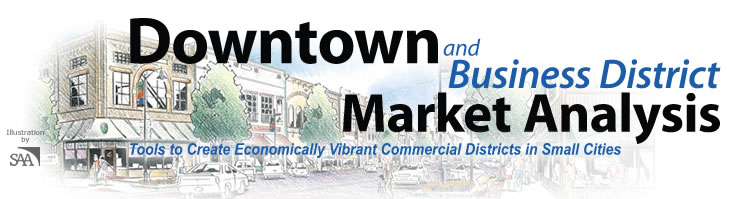
April 2022 — There are four basic ways to survey consumers: mail surveys, telephone surveys, web-based surveys, and intercept (or face-to-face) surveys.
Mail Surveys
Mail surveys (questionnaires) involve printing and distributing questions to consumers via mail. Use a mail survey if you want to collect comprehensive consumer information. You must keep mail surveys short, or if you need to ask a lot of questions, format and organize them in such a way that encourages consumers to complete them.
It is best to send the surveys to a selected random sample as discussed earlier. You should also include a brief cover letter that states how the survey will help the business district, provides instructions, guarantees only aggregate data will be made public and asks for participation.
Pros:
- Cheaper than face-to-face or telephone surveys
- Can reach a large geographic area
- Minimize sampling error at low cost
- People are used to completing paper-and-pencil surveys
- Allows respondents to take the survey with them and complete it anywhere and anytime
- Are ideal for sensitive issues
- Have an easy to monitor response rate
Cons:
- Can be difficult to obtain mailing lists
- Cost of printing and mailing can be prohibitive
- Provide no quick way to answer respondents’ questions or provide clarification of wording
- Susceptible to non-coverage error
- Lose the ability to pivot once the survey is sent out (e.g., who is actually filling out the survey or if there is an issue with one of the questions)
- Takes longer to collect data
- Need a motivated population to return the survey
- Requires respondents who can see, read, and write
Telephone Surveys
Telephone surveys are a technique where interviewers call consumers to ask questions. Use a telephone survey if you want to collect specific information that can be difficult to obtain in written surveys. When using volunteer interviewers, try to set up a phone bank (with multiple phone lines) where they meet as a group to make calls. The caller should first briefly state how the survey will help the owner’s business, guarantee only aggregate data will be made public, estimate how long the survey will take, and ask for participation. The best telephone surveys use “quality” interviewers instructed to use similar techniques, speak clearly, ask a few simple questions, and do not sway the opinion of the consumer.
Pros:
- Can be initiated rapidly
- Can reach a large geographic area
- Cheaper than face-to-face
- Requires a limited initial investment
- Can do multiple attempts to reach out and reschedule interviews if needed
- Can fix problems with questions immediately
- No data entry is required if using a computer-assisted telephone interviewing system
- Have an easy to monitor response rate
Cons:
- Are labor intensive
- Tends to be expensive
- Difficult to ask complex and sensitive questions
- Can have a low response rate
- Survey needs to be short
- Are limited to selected households with listed numbers
- Access to cell phone numbers may be difficult
- Recipients may consider calls a nuisance
Web-Based Surveys
Web-based (online) surveys involve programming and emailing a web-based set of questions to consumers. This method can include many of the same questions and formats as written and telephone surveys. Depending on the type of data needed, online surveys can be specific or comprehensive in nature.
These surveys are distributed via a hyperlinked URL embedded in an email and can be sent by one person with one mouse click. No volunteers are needed to distribute or administer the survey. The email that contains the survey link should also include a statement explaining the purpose of the survey, provide instructions, and guarantee the anonymity of private information. Online surveys are active and available 24 hours a day, typically for a week or two. You should also include the date and time that a survey is scheduled to close so respondents can complete the survey before the deadline.
Pros:
- Can be distributed worldwide, if necessary, at low cost
- Low distribution costs
- Order of questions can be preprogrammed
- Can include links that provide additional explanation
- Responses are automatically entered in a database and can be easily analyzed or exported
- Allows easy tracking of user response rate
- Allows automatic reminders, thank-yous, spell checks, and math calculations;
- Allows easy pilot testing
- Can show respondents a “progress bar” to indicate the percentage completed
- Can create very complex surveys that have contingency and filtering questions without confusing the respondent
- Can be programmed to enforce mandatory response to questions
Cons:
- Tends to have the lowest response rates
- Respondents must have ready access to the internet and be “computer literate,” i.e., must be able to use a browser, a mouse and/or keyboard
- Computer systems can go down or be unreliable
Online Tools to Assist in Survey Research
A variety of reliable web-based survey instruments are now available. Some of these survey tools include Qualtric®, SurveyMonkey®, SurveyGold®, and Google Forms.
Qualtrics
Qualtrics® is a cloud-based, data management platform that can be used to create, distribute and house online surveys. Qualtrics is a subscription-based platform and is used by a wide array of organizations and for a broad area of research topics. The platform is very user-friendly with several templates for survey layout and question design. And because of its widespread use, there are several tutorials available through the company and other online sources. Qualtrics allows users to customize their questionnaires to fit their style and goals.
All administration can occur from within the Qualtrics platform including sending and tracking the completion of the survey and sending out reminders. All data collected is accessible via default or customizable reports and through the direct download into several file formats such as Excel, SPSS, and text files. This platform offers many other features for survey researchers to use and to create increasingly complex survey research designs.
SurveyMonkey
SurveyMonkey® offers a Pro and Unlimited service. The Pro service offers unlimited questions, a maximum of 1,000 respondents per month, and an expertly designed survey template for a very reasonable monthly fee. The Unlimited service provides unlimited questions and allows you to survey an unlimited number of respondents for a one-time fee.
Creating a questionnaire using SurveyMonkey® requires you to first create an account. You can create either a Basic account (free but very limited), a Professional account, or Pro services. You can write and manage the questionnaire after logging into your account. You can create a survey from scratch, use a template, or use a preexisting survey. You also can add questions and pages following the directions provided on the initial page. SurveyMonkey® also gives you have the option of choosing the types of questions, which range from multiple choice to descriptive text. After writing the questionnaire, SurveyMonkey® will email a link to the survey to the addresses you have provided. You can check the response status, delete respondents, export data, create custom charts, create filters, and analyze the data.
SurveyGold
SurveyGold® is software that allows you to conduct online surveys, Smartphone surveys, paper surveys, and others. The software is reasonably priced. You may buy web-based surveys after your first year of use for a nominal annual fee. SurveyGold® offers an unlimited number of surveys with no restrictions on the number of questions and respondents; it also offers discounts to non-profit organizations.
After downloading Survey Gold® software, you must design the survey on your computer—either creating a survey from scratch or using a pre-made template depending on the subject of the survey. Unlike SurveyMonkey®, you need not be online to design your survey on SurveyGold®. Once the survey is ready, you can upload it by clicking a button on your SurveyGold® web page. After uploading, respondents can be directed to the web page where they can complete and submit the questionnaire. SurveyGold® will notify you daily as new responses arrive. You can download responses to your computer where you can easily analyze them using SurveyGold® software, or you can export your data to other data analysis applications such as SPSS or Excel.
Google Forms
Google Forms is free software that can be used to administer survey questionnaires. Unlike the other online survey providers, Google Forms does not have as many “bells and whistles” as the paid, subscription-based platforms, but it is user-friendly and can be utilized to create, distribute, and house survey questionnaires data safely and easily.
Intercept (and Face-to-Face) Surveys
Intercept surveys are a technique where you stop a representative sample of downtown patrons on the street or at their point of purchase and ask questions. Use an intercept survey if you want to collect specific consumer information from users of the downtown. The interviewer should briefly state how the survey will help the community, estimate how long the survey will take, and ask for participation. Provide respondents with a writing surface, a place to sit down, a place for packages, refreshments, and a shady spot in the summer. Allow them to share impressions of their entire shopping trip. The best intercept surveys have quality interviewers, often working in teams of two, using similar techniques.
Pros:
- Ability to target actual downtown users
- Immediate (downtown experience is fresh in their mind)
- Can target users by location, date, and time of day
- Expressive (can observe/record body language)
- Expensive if you pay interviewers, but cheapest with volunteer interviewers
- Can ask complex questions and clarify and probe if needed
- Interviewer can motivate respondents and tend to have the highest response rate
Cons:
- Expensive (if not utilizing volunteers)
- More workers required
- Time-consuming
- Requires trained and professional interviewers
- Misses nonusers
- Interviewers may increase the likelihood of bias
- Difficult to get a large sample
Business Visitations (and Face-to-Face) Surveys
Business visitations are a technique in which two-member teams visit all downtown business owners and ask questions. Use business visitations if you want to collect detailed business information and perspectives; visitations also leave the owner feeling the most appreciated. Visitation teams should include a mix of service and retail members who are non-competitors of the business visited. The team should call ahead to set up an appointment, explain how the visit will help the owner’s business, estimate how long the visit should last, and ask for participation. Teams must ensure the confidentiality of the information obtained. During a business visitation, team members ask prepared questions and document the answers. The best business visitation programs have quality interviewers who are well trained, use similar techniques, and are skilled listeners.
Pros:
- High rate of survey completion
- Can ask follow-up questions, explore answers with respondents
- Can assist respondents with unfamiliar words or questions
- Yield more qualitative data
Cons:
- Can be difficult to reach certain populations
- Expensive and time consuming (requires many resources)
- Some respondents may feel reluctant to share personal information or beliefs
- Need trained interviewers
- Must find a suitable place to conduct an interview
- Interviewer bias (verbal or non-verbal)
Focus Groups
Focus groups bring together a representative group of consumers or business owners for organized discussions to gain information about their views and experiences of either shopping and visiting the downtown or owning a business downtown or in another business district. Use focus groups if you want to collect rich and deep information from groups of consumers or business owners. You should personally invite 7 to 11 representative of a specified group to a 90-minute meeting by telling them why a focus group will help their community or business. Hold the meeting in a comfortable room and provide refreshments. An experienced interviewer or moderator should facilitate the dialogue and new idea development. At the end, thank participants through gifts, coupons or other tokens of appreciation. For more information, see the Focus Group section of this toolbox.
Pros:
- Great for pre-testing initial ideas
- Can generate, explore, and identify key ideas/concepts
- Helps you better understand your population/customer base
- Can read non-verbal feedback
- Aids in formal survey development
- Can assist respondents with unfamiliar words or questions
- Can ask follow-up and clarifying questions as they arise
- Can explore related and unanticipated topics as they arise
- Good for identifying themes and capturing ideas
Cons:
- Potential for bias due to small group size
- Require trained interviewers or moderators
- Moderator may influence quality of data
- Participants may feel reluctant to share personal information or beliefs
- Cannot necessarily generalize findings to the broad population
- Unable to make major decisions based on the information provided
- Must find a suitable place to conduct focus group
Combination is Best
In an ideal world, most communities are best served by using a combination of survey techniques. A written survey would give you your best chance of getting comprehensive information from a large and representative sample of the population. Adding a telephone survey would provide a quick way to obtain simple follow-up information from those same consumers. Employing the online method accommodates specific and comprehensive approaches and does not require the help of as many volunteers as telephone and written surveys. What may determine your choice of a technique are the complexity of the questions you want to ask and the importance of a high participation rate.
About the Toolbox and this Section
The 2022 update of the toolbox marks over two decades of change in our small city downtowns. It is designed to be a resource to help communities work with their Extension educator, consultant, or on their own to collect data, evaluate opportunities, and develop strategies to become a stronger economic and social center. It is a teaching tool to help build local capacity to make more informed decisions.
This free online resource has been developed and updated by over 100 university educators and graduate students from the University of Wisconsin – Madison, Division of Extension, the University of Minnesota Extension, the Ohio State University Extension, and Michigan State University – Extension. Other downtown and community development professionals have also contributed to its content.
The toolbox is aligned with the principles of the National Main Street Center. The Wisconsin Main Street Program was a key partner in the development of the initial release of the toolbox. One of the purposes of the toolbox has been to expand the examination of downtowns by involving university educators and researchers from a broad variety of perspectives.
The current contributors to each section are identified by name and email at the beginning of each section. For more information or to discuss a particular topic, contact us.










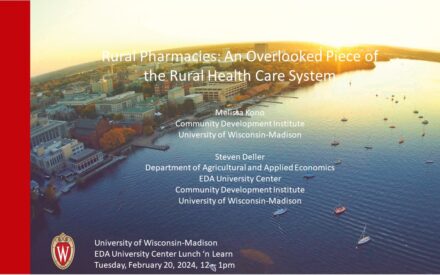
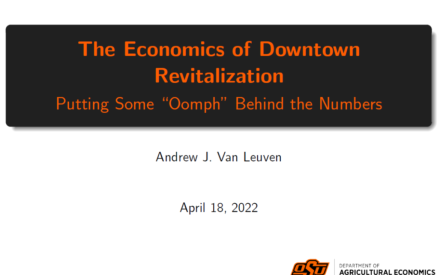

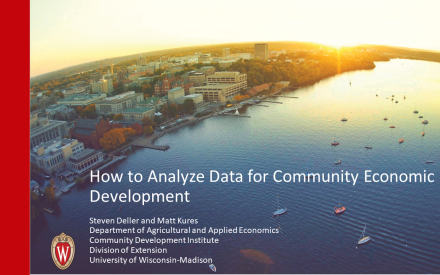 How to Utilize Data for Community Economic Development (Part II)
How to Utilize Data for Community Economic Development (Part II)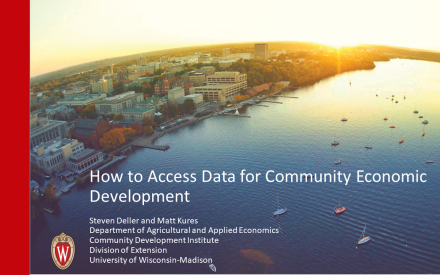 How to Access Data for Community Economic Development (Part I)
How to Access Data for Community Economic Development (Part I) Focus Group Analysis Tips
Focus Group Analysis Tips Developing Questions for Focus Group Interviews
Developing Questions for Focus Group Interviews